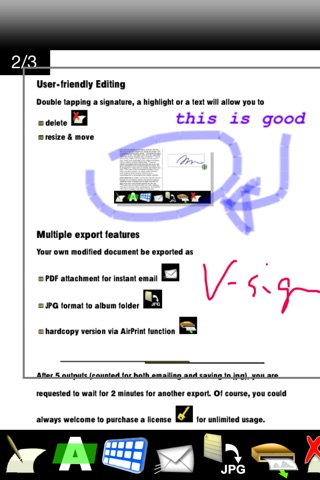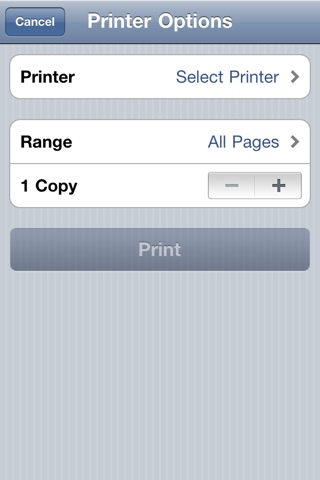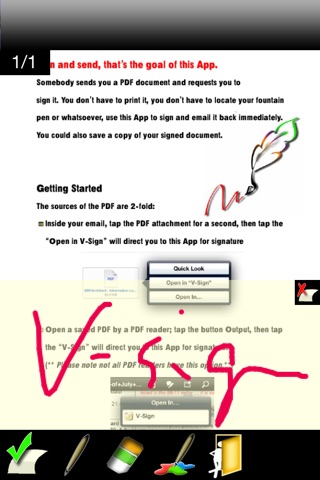
V-Sign app for iPhone and iPad
Developer: KENMAC HOLDINGS LIMITED
First release : 27 Aug 2012
App size: 2.97 Mb
Sign and send, that’s the goal of this App. Somebody sends you a PDF document and requests you to sign it. You don’t have to print it, you don’t have to locate your fountain pen or whatsoever, you don’t need speed-post… use this App to sign and email it back immediately. You could also save a copy of your signed document.
The sources of the PDF are 2-fold:
1.Inside your email, tap the PDF attachment for a second, then tap the “Open in XXXXX” will direct you to this App for signature
2.Open a saved PDF by a PDF reader; tap the button Output, then tap the “Open in …..” will direct you to this App for signature. Please note not all PDF readers have this option
Your signature style is up to your imagination. With your creativity, you could get your pen of unique
1.width
2.colour
To better your communication with others, you could also
1.highlight selected areas with chosen color of specified width
2.enter and stick your comment or idea onto the document
Double tapping a signature, a highlight or a text will allow you to
1.change its size
2.move it
3.erase part of it by the eraser
4.delete all of it
After 5 outputs (counted for both emailing and saving to jpg), you are requested to wait for 2 minutes for another export. Of course, you could always welcome to purchase a license for unlimited usage.